One of the things that you probably already know is that injuries that occur in the workplace are more common than ever. However, there is nothing better than preventing them. In case you are looking for the best way to prevent an injury while you are working, one of the things that you should definitely consider is to maintain a proper sitting posture at computer. But what exactly is a proper sitting posture at computer and what does it involve?
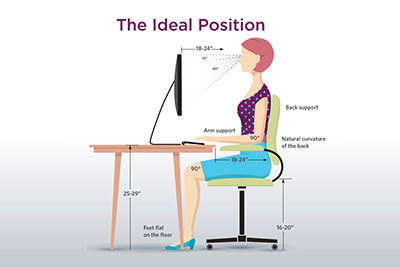
Contents
#1: Your Office Chair:
When you are trying to prevent an injury and you want to start having a proper sitting posture at computer, you need to start with your office chair.
The first thing that you should do is to push your hips as far back as you can in the office chair. By using this position, you will then be able to better adjust it so that you can have a proper sitting posture at computer. So, you should start by placing your feet flat on the floor and adjust the seat height of the office chair. Ensure that your knees are at the same height of your hips or slightly lower.
In terms of the reclining back angle, you should adopt a reclining angle between 100 and 110 degrees. When you make this adjustment, you need to feel that your entire back is supported. In case a part of your back isn’t, you should use extra cushions to help you.

Discover the best cervical support pillows.
And what about the armrests? Well, this depends on your needs and tasks that you need to do. In case they are in your way, you should simply remove them. In case you need the armrests, you need to make sure that they are at a position where you feel that your shoulders are relaxed.
#2: Your Keyboard:
In what concerns the proper sitting posture at computer, your keyboard position also matters. So, you should have your keyboard in front of your body and near you. In terms of the keyboard height, you need to make sure that your elbows are in a slightly open position, that your elbows are relaxed, and that your hands and wrists are always straight.
The ultimate office chairs you need to consider.
In case you are wondering about if you should use a wristrest, you need to know that it has advantages and disadvantages. While a wristrest allows you to rest the palms of your hands when you’re not using the keyboard, it is also true that if you type a lot, you shouldn’t use them.
#3: Screen, Documents, And Telephone:
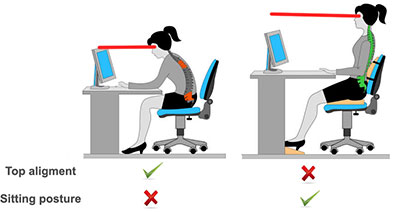
When you are looking to maintain a proper sitting posture at computer, everything that you have on your desk is important.
The first thing you should consider is to place your screen in front of you, directly above your keyboard. In terms of the eye level, you should ensure that you have h screen about 2 or 3 inches above your eye level.
Ready to take a quick nap at the office?
In the case of documents, you should place them right beneath the screen and the telephone should be within reach.



![Top 15 Reclining Office Chairs Reviewed [2018 Definitive Guide] Top 15 Reclining Office Chairs Reviewed [2018 Definitive Guide]](https://bestofficechair.org/wp-content/uploads/2018/09/office-chair-that-reclines-for-naps-150x150.jpg)

![Top 9 Best Office Chairs Under 300 [NEW 2018 Guide] Top 9 Best Office Chairs Under 300 [NEW 2018 Guide]](https://bestofficechair.org/wp-content/uploads/2018/02/best-office-chair-under-300-150x150.jpg)


