As a desk worker, you probably already know there’s a right way and a wrong way to sit at your desk. The reality is that most desk workers tend to suffer from back pain. After all, the human body isn’t meant to be in the same position for prolonged periods of time. Therefore, when you need to spend 8 hours a day sitting at the office not to mention the commute time or the time you spend on your couch watching your favorite shows, it is just too much for our body.

Discover the best office chairs for your office.
Contents
The Problem
As we already mentioned above, the human body isn’t meant to be in the same position for many hours. So, when you need to sit at work the entire day, you may have a tendency to slouching forward and down. As you can easily understand, this causes the spinal ligaments to overstretch, which strains the spine.
As time goes by, you can be sure that you will start experiencing pain and fatigue.
The Solution
The truth is that the solution to this problem is in your hands. After all, you just need to practice the proper sitting posture.
While this isn’t something hard to achieve, the reality is that for most, there is a lack of support on your back that isn’t delivered by your office chair.
Take a look at the best affordable office chairs.
The Best Way to Sit At Your Desk
Overall speaking, when you are looking to start sitting correctly at your desk, you need to maintain a good posture. Well, with that said, the first thing you need to do is to customize your office chair to get rid of back pain.
#1: Maintain A Comfortable Distance:

While you may have never noticed, the truth is that a lot of the tension that you feel on your back is caused because you don’t have all the materials that you need near you. So, this means that you need to overreach towards your desk, keyboard, and mouse.
As you can see, the best thing you can do is to actually display all the office supplies you need near you.
Looking for a reclining office chair?
#2: Ensure Proper Arm Support:
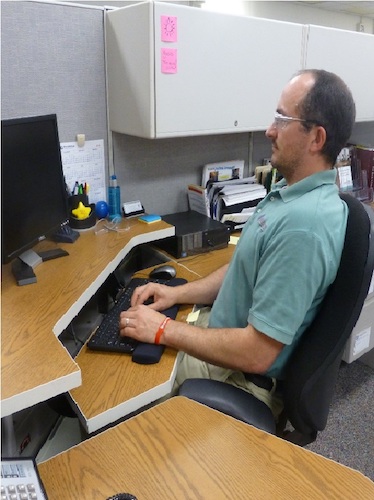
We still see a lot of desk workers sitting on office chairs without armrests. The truth is that while an office chair without armrests may be the best option for certain tasks, when you sit at your desk the entire day, this is hardly the best option for you.
The reality is that when you are using your armrests, you are able to maintain a better sitting posture.
If you have a chair with adjustable armrests, play with them until you get the proper alignment. Customize depending on your height and comfort.
#3: Adjust The Height Of Your Office Chair:
Even the most basic office chairs allow you to adjust their height. So, all you need is to make sure that your knees are about the same height or slightly lower than your hips. Besides, you should also make sure that your feet are always flat on the ground.
These are the best office chairs with neck support.
#4: Get The Right Lumbar Support:

The truth is that while most office chairs allow you to adjust the seat height, not all include a built-in lumbar support.
Overall speaking, lumbar refers to the lower back. Desk chair ergonomics will have the ears, shoulders and hips aligned so as to relieve pressure and weight from the lumbar portion. Recline the back of the chair to about 100 to 110 degrees. Keep your hips far back in the chair so your lumbar can be fully supported. You want to maintain the three normal curves of the spine.
When your lumbar support is too high, it makes you lean forward and slouch – causing you to feel fatigued. When it’s too low, it forces you to hyper-extend your back – resulting to back pain. Position the adjustable lumbar support just above the beltline. The goal is to keep the natural curvature of the spine.
If your chair doesn’t have a built-in lumbar support, a nice trick is to use a thick throw pillow instead.




![10 Best Office Chairs For Sciatica [2020 Back Pain Guide] 10 Best Office Chairs For Sciatica [2020 Back Pain Guide]](https://bestofficechair.org/wp-content/uploads/2018/05/best-office-chair-for-sciatica-150x150.jpg)
![Top 10 Reclining Office Chairs Reviewed [Guide For 2019] Top 10 Reclining Office Chairs Reviewed [Guide For 2019]](https://bestofficechair.org/wp-content/uploads/2019/06/reclining-office-chairs-150x150.jpg)
![Top 15 Reclining Office Chairs Reviewed [2018 Definitive Guide] Top 15 Reclining Office Chairs Reviewed [2018 Definitive Guide]](https://bestofficechair.org/wp-content/uploads/2018/09/office-chair-that-reclines-for-naps-150x150.jpg)

